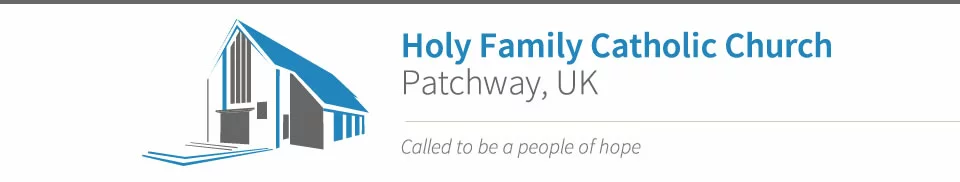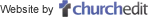Help
Calendars
In addition to the main calendar on this website, every member can have their own calendar entries that are private and only viewable to themselves.This means that if you have an event that you want to remember, then you can add it to your website calendar. This event will be private so no-one else will be able to see it.
Calendar events can be entered for all types of events and can be repeated weekly, monthly and yearly. This makes them great for remembering and planning re-occurring events such as birthdays and anniversaries .
To add and view your personal calendar, you will need to login to this website and click on 'Calendar'.
Once you have logged in you will see a plus button ()' next to each day of the month. To add an event press the plus button next to your chosen date.
The image below shows the form that adds the event to your calendar.
Editing and Deleting an event
To delete or edit an existing event you need to click on the minus button ()next to the event name. This will display a form that allows you to change the event details or just delete it.
Group Events
If you have been given access to manager a Holy Family Catholic Church group then you will also be able to add calendar events for your group. Only the group manager will be able to add, edit and delete group events, however all group members will be able to see the event.
Full Calendar Access
If you have been given full access to the main Calendar then you will be able to edit all the Holy Family Catholic Church calendar events (including group events)