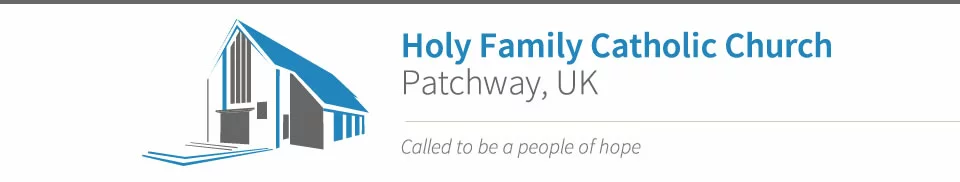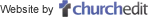Help
Messaging Help
The Holy Family Catholic Church site has a messaging system allowing members to send private messages to one another.
To send a message open the message menu by clicking on the 'Messages' tab from your menu.
To send a message click on 'Send Message'. You will then be able to type your message to members of the site.
You can either enter the username of the person you are sending the message to, or you can click on the 'Lookup' button to open the address book. If you are sending the message to more than 1 person you will need to use commas (,) to separate each name.
Send Message screen:
|
||||||||||||||||||||||
|
If you are using the address book to select receivers of the message, a popup window will appear showing all the members of the site along with any groups which you are a member of. To send a message to someone click on either the 'To' or 'Cc' to add their name to the 'To' or 'Cc' list.
Address Book: |
| To | CC | Group |
| To | Cc | Martins connect group |
| To | Cc | Cell Leaders |
| To | CC | Username |
| To | Cc | Matt Apps |
| To | Cc | Sally Anne Bond |
| To | Cc | Clive Chase |
| To | Cc | Susan Chase |
| To | Cc | Luke Cod |
| To | Cc | Abigail Fish |
If you enter a group name then all members of that group will receive the message.
When you have written your message, press 'Send'. If you want to save a copy of the message in your 'Sent' box then tick the 'Keep copy in sent box'.
Q. What if I send a message to the members of two groups and some people are in both groups - will that person get two messages?
A. No. In this case, the member would only receive the message once.
Relevant helpfiles :
MyArea
Options
Profiles